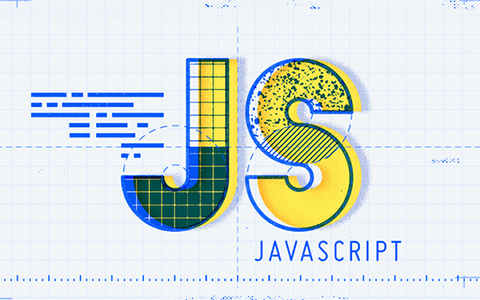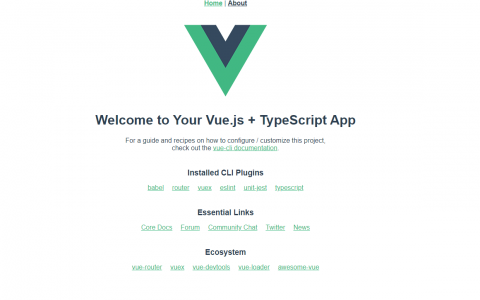Vue 刷新当前页面路由的方法总结
现在有一种场景,比如删除和增加一条新记录的时候希望当前页面可以重新加载,今天我们就围绕这个主题来解说几个解决方法的思路
现在有一种场景,比如删除和增加一条新记录的时候希望当前页面可以重新加载,今天我们就围绕这个主题来解说几个解决方法的思路
思路一:直接刷新整个页面
location.reload();
this.$router.go(0);这个思路是可以刷新当前页面,缺点就是相当于ctrl+f5刷新的那种,整个页面会重新加载,体验感不佳
思路二:新建一个空白页面
新建一个空白页面refresh.vue
<!-- 空页面,负责中转到目标页面 -->
<template>
<div></div>
</template>
<script>
export default {
name: 'refresh',
data () {
return {
}
},
beforeRouteEnter (to, from, next) {
next(vm => {
vm.$router.replace(from.path)
})
}
}
</script>
<style scoped>
</style>from.path为需要刷新页面的地址。
原理就是先跳转到一个空白页面然后立即再跳转到目标路由,实现页面转刷新功能
该方法会再url 地址栏中出现地址的快速切换变动
为什么要用replace而不用push呢,因为push假如刷新成功后点返回会回到refresh页面,replace可以避免这个问题。
思路三:provide/inject 组合
首先需要修改下你的app.vue
<template>
<div id="App">
<router-view></router-view>
</div>
</template>
<script>
export default {
el: "App",
provide() {
return {
reload: this.reload
}
},
data() {
return {
isRouterAlive: true,
}
},
method() {
reload() {
this.isRouterAlive = false;
this.$nextTick(function () {
this.isRouterAlive = true
})
}
}
};
</script>
<style>
</style>
通过声明reload方法,控制router-view的显示或隐藏,从而控制页面的再次加载
在子组件中调用
inject: ['reload'], //子组件接受值
watch:{
'$route': function (to, from) {
this.reload() // 监测到路由发生变化时调用
}
},以上这篇vue 刷新当前页面路由的方法总结就是小编分享给大家的全部内容了,希望能给大家一个参考,也希望大家多多支持芦苇派。
原创文章,作者:ECHO陈文,如若转载,请注明出处:https://www.luweipai.cn/html/1647870042/